Using MongoDB with Python and MongoEngine <3

I started working with MongoDB for fun and for some side projects in the last year. The main idea of using MongoDB is its flexibility. The pymongo library is really nice for getting some information, but on a project more complex, we may need something a little more intense. A nice alternative is the MongoEngine library, which is an Object-Document Mapper (ODM), which treats MongoDB documents as a kind of ORM.
So, I decided to make this post to teach a little bit about MongoDB, MongoCompass and MongoEngine. On a next post, I will talk a little bit on how can we test this project in a very simple and nice way.
So, shall we?
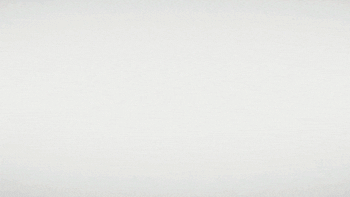
Initial Configuration
First thing, you can add MongoDB to your machine or you can use the MongoDB Atlas, where you can use their infrastructure to have a free 500mb database for free.
If you want it on your machine, you can also use docker to run a MongoDB:
$ docker run -d -p 27017:27017 mongo:3.6.5-jessie
My favorite tool to checkout the data on the database and manipulate it easily is Mongo Compass. The interface is really easy going and very intuive, and pretty fast to day-to-day use, even if you are not working with a local machine. You can connect it directly to your cluster on Atlas or your machine and favorite that connection so you don’t have to worry about it anymore.
Via MongoCompass I added a database called imdb with a collection called movie. I got a series of movie information on
this link given on
this tutorial.
Once you created a new database and collection, you can add all this data stores as JSON to your collection in a very simple way. Go to your collection area on the MongoCompass interface

Access on the upper bar Collection > Import Data

And select the file you want to add to your database

There you go :) A lot of movies to check the scores were uploaded to our collection.

MongoDB and Pymongo
First, let’s understand a little bit more about MongoDB’s documents using pymongo. To access my collection through pymongo I will first connect to my MongoClient, my database and my collection, such as this:
from pymongo import MongoClient
client = MongoClient() # connects to client locally
db = client['imdb'] # get the database
collection = db['movie'] # get the connection
However, until now, the database was not accessed. To access it and get one movie you can use the method find_one:
collection.find_one()
The return will be something similar to this:
{'_id': ObjectId('5b107bec1d2952d0da9046e0'),
'title': 'Once Upon a Time in the West',
'year': 1968,
'rated': 'PG-13',
'runtime': 175,
'countries': ['Italy', 'USA', 'Spain'],
'genres': ['Western'],
'director': 'Sergio Leone',
'writers': ['Sergio Donati',
'Sergio Leone',
'Dario Argento',
'Bernardo Bertolucci',
'Sergio Leone'],
'actors': ['Claudia Cardinale',
'Henry Fonda',
'Jason Robards',
'Charles Bronson'],
'plot': 'Epic story of a mysterious stranger with a harmonica who joins forces with a notorious desperado to protect a beautiful widow from a ruthless assassin working for the railroad.',
'poster': 'http://ia.media-imdb.com/images/M/MV5BMTEyODQzNDkzNjVeQTJeQWpwZ15BbWU4MDgyODk1NDEx._V1_SX300.jpg',
'imdb': {'id': 'tt0064116', 'rating': 8.6, 'votes': 201283},
'tomato': {'meter': 98,
'image': 'certified',
'rating': 9,
'reviews': 54,
'fresh': 53,
'consensus': 'A landmark Sergio Leone spaghetti western masterpiece featuring a classic Morricone score.',
'userMeter': 95,
'userRating': 4.3,
'userReviews': 64006},
'metacritic': 80,
'awards': {'wins': 4, 'nominations': 5, 'text': '4 wins & 5 nominations.'},
'type': 'movie'}
If you check the type of this return, you’ll see that this is a dictionary instance, and you can change it as you wish and then add it again on your database. Pretty cool. So, basically, a MongoDB document works similarly to what we know as a dictionary on Python. You can add new keys to your document, and these keys can have values that could be anything: from integers, to list and even new dictionaries.
The great advantage of using the MongoCompass, is that these documents can be aggregated and expanded for better visualization. Here are the view of the same document agreggated and expanded:


Setting up the MongoEngine
Now that we have an idea of what a MongoDB document looks like in Python, we can start to use MongoEngine for our collection. First we need to have an understanding on how the collection is structured.
We can observe that our movie document contains these “keys” and “values”:
- _id: ObjectId
- title: string
- year: integer
- rated: string
- runtime: integer
- countries: list
- genres: list
- director: string
- writers: list
- actors: list
- plot: string
- poster: document
- imdb: document
- tomato: document
- metacritic: integer
- awards: document
- type: string
So we can use this knowledge on how our data is structured to create a MongoEngine class. Let’s ignore for now the fields
that are documents and let’s focus on the others. We create a class called Movie in a file called models.py
and this class will inherit from mongoengine.Document. If you are familiarized with Django, you can see the similarity.
The idea is that the class name must have the same name of
your collection, in this case movie. Each attribute of the class will be named as the “keys” that we listed above
and the value must be a mongoengine instance. These instances can be StringField for string attributes,
IntField for integers, and ListField to lists (but many others are available).
By doing this, mongoengine will not let you add an integer field to a string field or a list field. It
maintains the consistence.
# models.py
import mongoengine
class Movie(mongoengine.Document):
title = mongoengine.StringField()
year = mongoengine.IntField()
rated = mongoengine.StringField()
runtime = mongoengine.IntField()
countries = mongoengine.ListField()
genres = mongoengine.ListField()
director = mongoengine.StringField()
writers = mongoengine.ListField()
actors = mongoengine.ListField()
plot = mongoengine.StringField()
poster = mongoengine.StringField()
metacritic = mongoengine.IntField()
type = mongoengine.StringField()
Let’s try to use this class of ours. First, we shall connect to the database. With MongoEngine, if you are using a local MongoDB instance, just pass the name of your database:
from mongoengine import connect
connect('imdb')
Now we are connected. However, when we import our class and try to get a document from our database, we get an error…
from models import Movie
Movie.objects.first()
Error message: FieldDoesNotExist: The fields "{'awards', 'imdb', 'tomato'}" do not exist on the document "Movie":
So, MongoEngine checks the database and sees that our class is not corresponding to our database document.
We have two options: we can either change our class to adapt to our instances, or we can inherit from the
DynamicDocument class instead of the Documentclass, so it can “ignore” the fields that your class doesn’t have declared.
Since it’s harder to configure everything (by inheriting from Document instead of DynamicDocument), let’s go this way. You can add fields as Documents, and we will configure it in
a very similar way we just did. There is only one difference: it should inherit from mongoengine.EmbeddedDocument instead
of just mongoengine.Document.
So, our new models.py will look like this:
import mongoengine
class Imdb(mongoengine.EmbeddedDocument):
id = mongoengine.StringField()
rating = mongoengine.DecimalField()
votes = mongoengine.IntField()
class Tomato(mongoengine.EmbeddedDocument):
meter = mongoengine.IntField()
image = mongoengine.StringField()
rating = mongoengine.IntField()
reviews = mongoengine.IntField()
fresh = mongoengine.IntField()
consensus = mongoengine.StringField()
userMeter = mongoengine.IntField()
userRating = mongoengine.DecimalField()
userReviews = mongoengine.IntField()
class Awards(mongoengine.EmbeddedDocument):
wins = mongoengine.IntField()
nominations = mongoengine.IntField()
text = mongoengine.StringField()
class Movie(mongoengine.Document):
title = mongoengine.StringField()
year = mongoengine.IntField()
rated = mongoengine.StringField()
runtime = mongoengine.IntField()
countries = mongoengine.ListField()
genres = mongoengine.ListField()
director = mongoengine.StringField()
writers = mongoengine.ListField()
actors = mongoengine.ListField()
plot = mongoengine.StringField()
poster = mongoengine.StringField()
imdb = mongoengine.EmbeddedDocumentField(Imdb)
tomato = mongoengine.EmbeddedDocumentField(Tomato)
metacritic = mongoengine.IntField()
awards = mongoengine.EmbeddedDocumentField(Awards)
type = mongoengine.StringField()
And… voilá! We have our model prepared and ready to go!
Now, when you can get a document from your database by using:
movie = Movie.objects.first()
And you’ll see that your movie instance have a lot of functions to help you deal with your document. One really nice feature
is a method to transform your whole data into json:
movie.to_json()
Some tips…
Now that we know how a model works, some things we should know:
- Attributes can be
required - Attributes can be set as
unique - MongoEngine handle the
_idattribute automatically, but you can set another field as the default id - You can add choices to
StringFields - You can use your class to create and save new instances:
Movie(title='My new Movie').save() - If you don’t want your class name to be the same name as the collection, you can add an extra paremeter called
metawith a dictionary with the real collection name like this:meta = {'collection': 'movie'}:)
Querying the dataset
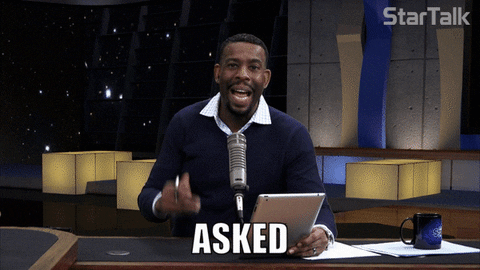
MongoEngine allows us to make queries in a very similiar way the Django ORM. For instance, we can filter movies that were launched before 1988:
Movie.objects(year__lte=1988)
We can filter movies where the Imdb rating is equal or over 9:
Movie.objects(imdb__rating__gte=9)
Movies which titles contains a certain word…
Movie.objects(title__contains='Love')
Not only that, but we can count the number of movies our database currently have
Movie.objects.count()
Movies that have two actors on it:
Movie.objects(actors__size=2)
The possibilities are endless. Check the official documentation for more insights on what you can do :)
❤Cheers!
Letícia