Python Coverage reports 100% coverage on an untested Class Based View!
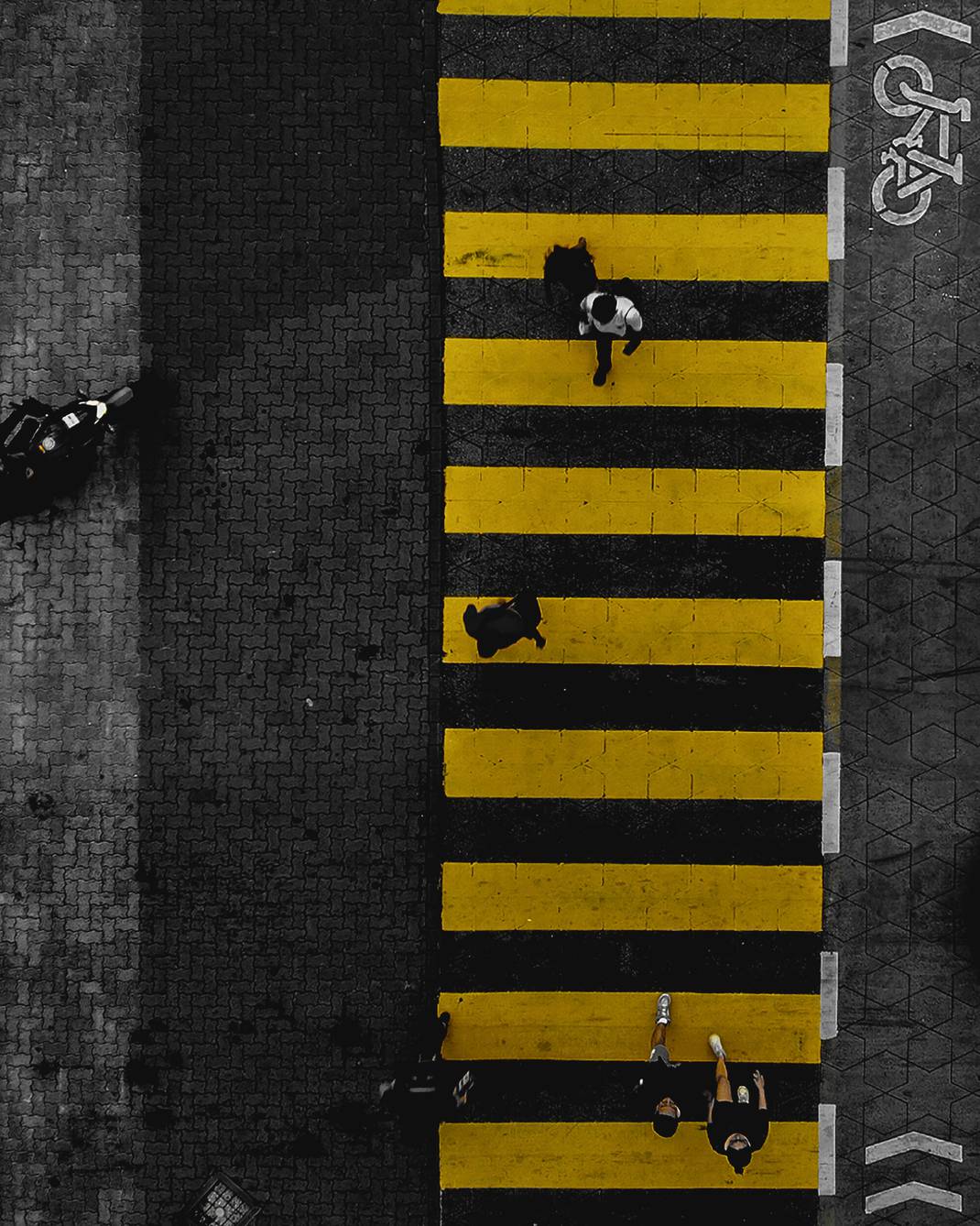
While trying to check test coverage for a file that had multiple Class Based Views (CBV) everything was returning as coverage but they weren’t! I couldn’t understand why and it took me days until I get to an answer! So I wrote this post to make it more easily accessible 😊
Testing a Class Based View
It all started when I had a views file that had a couple of very basic views: a welcome page (simple template), login and logout pages and a signup page. The Signup page has a small rewrite of the get method, that redirects the user to an internal page if they are already logged in.
# home/views.py
from django.views.generic import TemplateView
from django.views.generic.edit import CreateView
from django.contrib.auth.views import LoginView, LogoutView
from django.contrib.auth.forms import UserCreationForm
from django.shortcuts import redirect
class SignupView(CreateView):
form_class = UserCreationForm
template_name = 'home/register.html'
success_url = '/smart/notes'
def get(self, request, *args, **kwargs):
# redirects user to an internal page if they are logged in
if self.request.user.is_authenticated:
return redirect('notes.list')
return super().get(request, *args, **kwargs)
class LogoutInterfaceView(LogoutView):
template_name = 'home/logout.html'
class LoginInterfaceView(LoginView):
template_name = 'home/login.html'
class HomeView(TemplateView):
template_name = 'home/welcome.html'
extra_context = {'today': datetime.today()}
I wanted to add some tests to my Class Based Views, so I created the most basic one: a test that checks that my home page returns a 200 and the correct template:
# home/tests/test_home_views.py
def test_home_endpoint_returns_welcome_page(client):
response = client.get(path='/')
assert response.status_code == 200
assert 'home/welcome.html' in response.template_name
Test coverage
I decided I wanted to evaluate the coverage of my Django app, so I installed the coverage library and ran the following command:
$ coverage run -m pytest
$ coverage html
$ open htmlcov/index.html
This open a browser where I could see the complete report per file:

The problem
This got me by surprise! I only tested 1 of the multiple views I had on the file! How could I ever get the 88% coverage reported there!?
I opened the file for the specific view, and it showed me that all CBVs were being set as covered with the only exception being the code I had overridden in the get method of the SignupView:

This took me by surprise! I only tested HomeView, why is LoginInterfaceView, LogoutInterfaceView and SignupView being shown as tested as well!?
What happened
Well after days trying to understand what i was doing wrong I got to this answer:
*Coverage.py can only tell you whether a line of code has been executed.*
Then the additional comment gives an extra flavor to it:
During the test, Django has to load the classes and other modules into the memory, and hence the program (your class and settings and many other parts) get executed.
So what’s happening here, is that CBVs are classes, when you run the tests Django will load them into memory, which means that they will be executed. When I ran the coverage, it will look for “executed” code and they will appear as tested.
The Class Based View method I have overridden is not run while loading Django and that’s why it isn’t considered as tested!
I continue to love Class Based Views buuuut you should be careful when using Coverage to check if you have tested them enough!
